How to Delete Cash App Account: Your Essential Guide
Are you looking at how to delete Cash App account? Whether you’re switching to a different payment service or simply no longer need your account, this guide will walk you through the entire process step by step. We’ll cover everything from ensuring your funds are properly withdrawn to deleting the app itself. Let’s dive in!
Step 1: Prepare to Delete Your Cash App Account 🛠️

Before you initiate the deletion of your Cash App account, it’s crucial to ensure that your account balance is zero. This means you need to withdraw any remaining funds and settle any transactions. Here’s how to prepare:
- Open the Cash App on your device.
- Check your balance to ensure it is zero.
- Transfer any remaining funds to your linked bank account.
- Sell any Bitcoin or stocks you might have.
- Clear out any account-related gift cards.
Step 2: Access Your Cash App Profile 📲

Now that you’ve ensured your account balance is zero, it’s time to access your profile within the Cash App. Here’s how:
- Launch the Cash App on your mobile device.
- Look for the profile icon located at the top right corner of the screen.
- Tap on the profile icon to access your account settings.
Step 3: Navigate to Support 🛡️

Once you’re in your profile, you’ll need to access the support section to proceed with deleting your account.
- Scroll down and click on the “Support” option.
- From the support page, look for “Something Else” and select it.
Step 4: Access Account Settings ⚙️
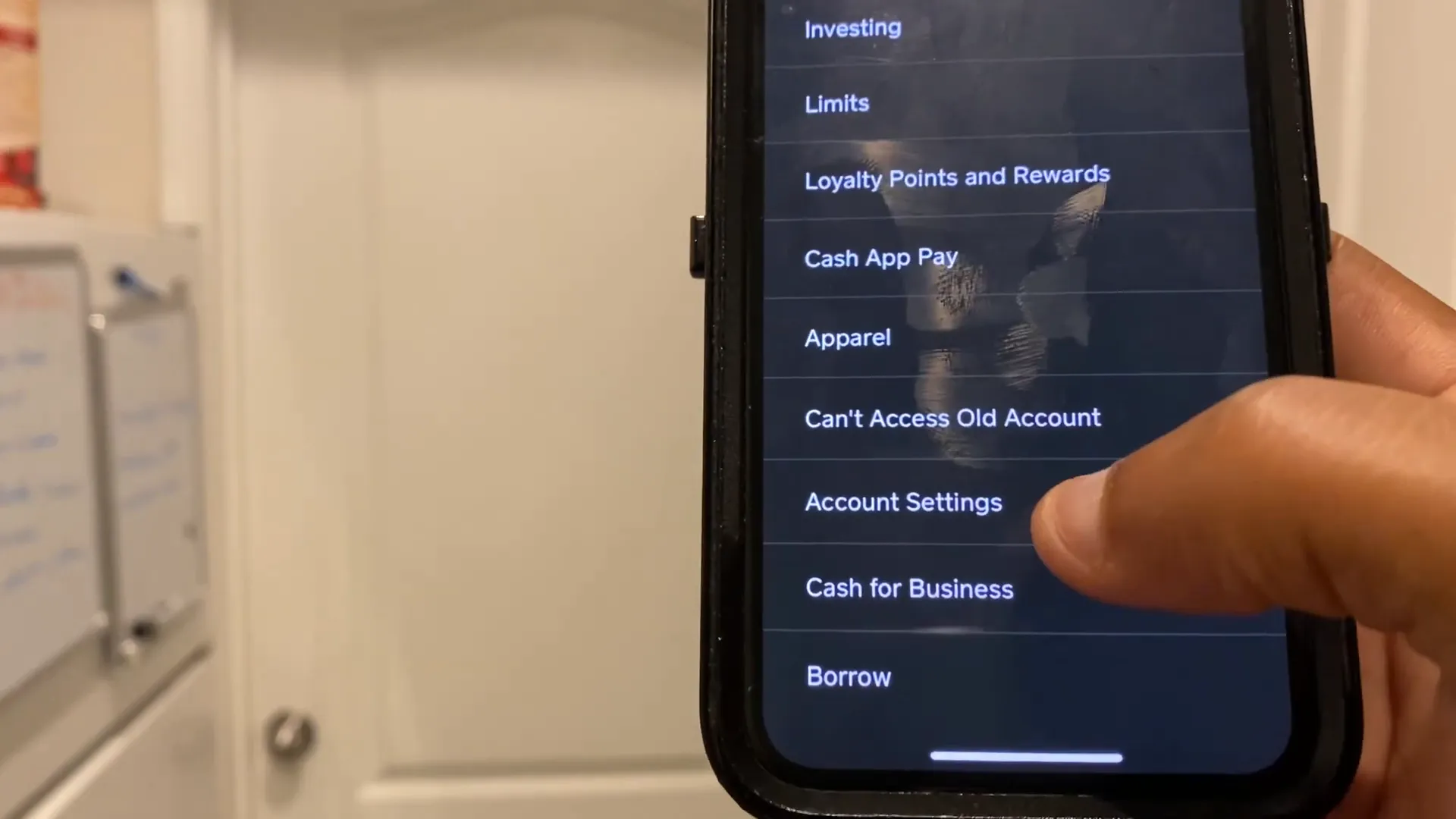
Now that you’re in the support section, it’s time to navigate to account settings.
- Scroll down until you see “Account Settings.”
- Click on “Account Settings” to view your account options.
Step 5: Close Your Cash App Account 🚪
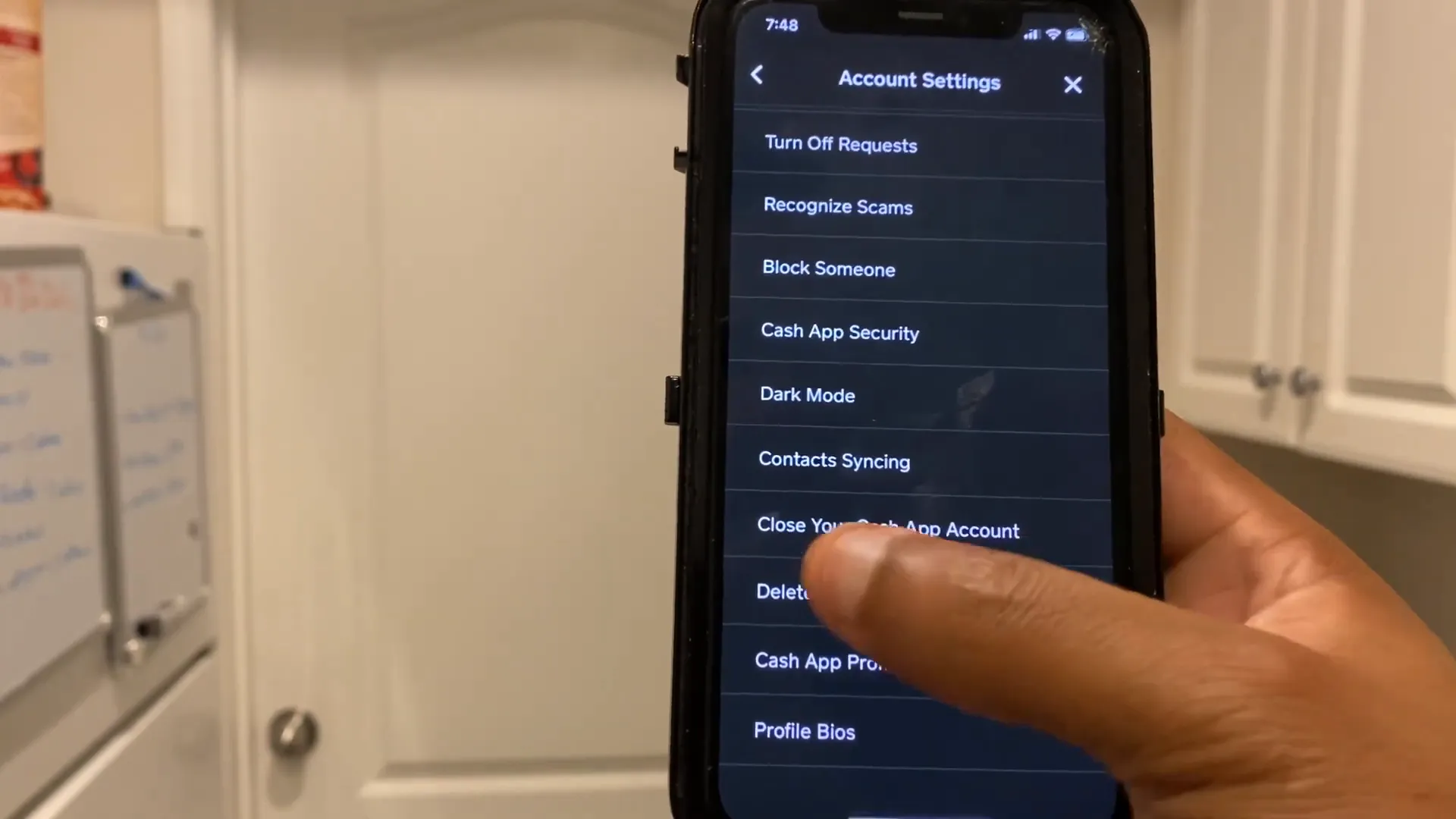
At this point, you’re almost there! You now need to select the option to close your account.
- Scroll until you find the option “Close Your Cash App Account.”
- Click on it and read through the details provided.
- Confirm that you want to close your account by tapping on the “Confirm” button.
Step 6: Confirm Account Closure ✅
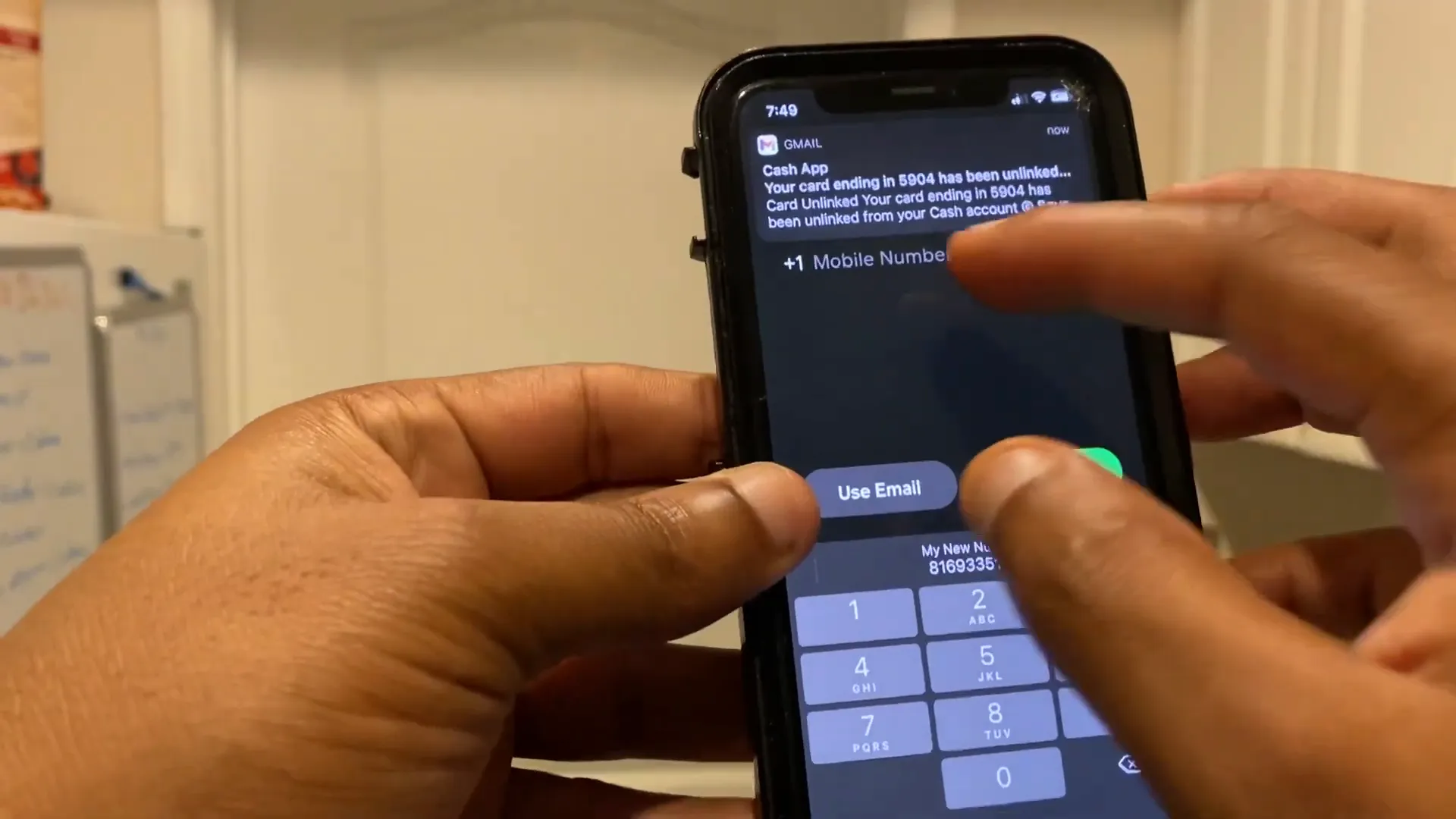
After confirming the closure, you should see a message indicating that your bank account has been unlinked. This means your Cash App account is officially closed.
- Your Cash App account is now inactive.
- Any attempts to send or receive money will result in an error.
Step 7: Delete the Cash App Application 🗑️

With your account closed, the final step is to delete the Cash App from your device.
- Find the Cash App icon on your phone.
- On iPhone, long-press the app icon and select “Remove App.”
- On Android, tap and hold the app icon until options appear, then select “Uninstall.”
Conclusion 🎉
Deleting a Cash App account can be completed smoothly by following this step-by-step guide. From ensuring your funds are withdrawn to confirming the account closure and removing the app, each stage is designed to help you navigate the process effortlessly. Always double-check your account to ensure no funds or assets are left behind before proceeding. Should you encounter any issues, Cash App’s support team is available to assist. Whether you’re switching to another platform or simply no longer need the service, this guide ensures a hassle-free transition. Thank you for reading, and we hope this article has been helpful!
FAQs about Deleting Cash App Account ❓
How can I deactivate my Cash App account?
To deactivate your Cash App account, follow these steps:
Open the Cash App on your mobile device.
Tap on your profile icon.
Select “Support,” then “Something Else.”
Choose “Account Settings,” then “Close My Cash App Account.”
Confirm the deactivation.
Is the closed Cash App account reversible?
No, once you delete your Cash App account, it cannot be undone. Make sure to withdraw all funds before closing your account.
Will deleting my Cash App account erase my transaction history?
While you won’t have access to your account after deletion, your transaction history will still be available if you log into the deleted account before closure.
Can I reactivate a closed Cash App account?
No, reactivation is not possible. You will need to create a new account if you wish to use Cash App again.
Will deleting my Cash App account cancel any pending transactions?
No, pending transactions will still be processed even after you close your account.


