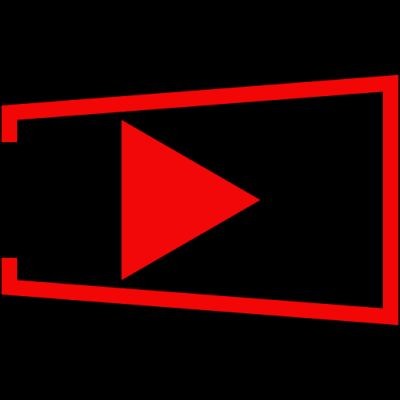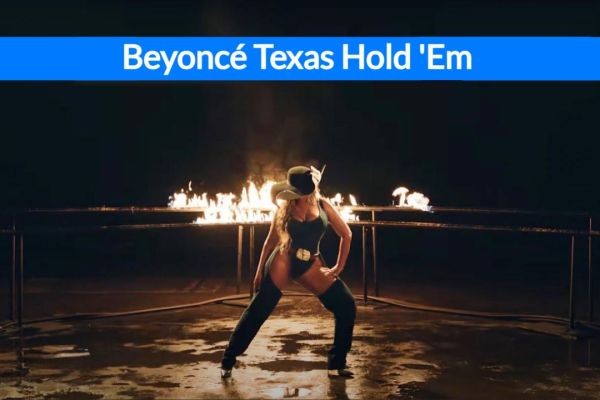Transform your ideas into captivating whiteboard animations with these 5 simple steps – discover how to make your message truly stand out!
08/14/24 • 87 Views
Creating engaging whiteboard animations is a breeze with these five simple steps. First, plan your script by breaking down content into clear, short key points. Then, design your storyboard, focusing on expressive, simple visuals and a coherent flow. Choose the right tools that offer ease of use and advanced features like auto-draw. Record your animation, ensuring smooth progression and accurate timing. Finally, add sound and music that match your message's tone and include clear voiceovers. Stick to these steps, and you'll see just how effective your whiteboard animations can be!
Key Takeaways
- Conduct audience analysis to tailor the animation to your viewers' needs and preferences.
- Break down your script into clear, concise key points for a coherent narrative.
- Design a simple yet expressive storyboard using a table format for scenes and visuals.
- Use user-friendly software with robust drawing tools, animation features, and multiple export options.
- Add high-quality music and clear voiceover to enhance the animation and emphasize key points.
Plan Your Script
Before you start creating your whiteboard animation, the first step is to plan your script meticulously. Begin by conducting a thorough audience analysis. Who's your target audience? Understanding their needs, preferences, and pain points is essential. This will help you tailor your message to resonate with them effectively. Next, focus on message clarity. Your script should communicate your core message clearly and concisely. Avoid jargon and complex language; instead, use simple words and short sentences. This guarantees your audience can easily grasp your message without confusion.
Break down your content into key points and arrange them logically. Each point should flow seamlessly into the next, creating a coherent narrative. Remember, a well-structured script keeps your audience engaged and makes your animation more impactful. As you write, visualize how each part of your script will appear on the whiteboard. Think about the drawings and text that will accompany your narration. This will help you maintain a consistent and engaging flow throughout your animation.
Design Your Storyboard
How do you transform your script into a visually engaging storyboard that captures your audience's attention? First, focus on character design. Your characters should be simple yet expressive, reflecting the personality and tone of your script. Next, think about the color scheme. Whiteboard animations typically use black and white, but adding splashes of color can highlight important elements and keep your viewers engaged. To create a storyboard, break down your script into scenes. For each scene, sketch a rough outline of the visuals and corresponding text.
Here's a simple table to help you organize your thoughts:
| Scene | Visuals |
|---|---|
| Scene 1 | Character introduction, basic shapes |
| Scene 2 | Character interaction, key message, and color highlight |
| Scene 3 | Problem presentation, use different expressions |
| Scene 4 | Solution illustration, color elements for emphasis |
Choose the Right Tools
You'll need to select the right tools to bring your storyboard to life and guarantee your whiteboard animation is both professional and engaging. Choosing the best software can make a huge difference in the quality and ease of your project. With so many software options out there, it's crucial to compare features and pick the one that fits your needs.
Here are five key factors to keep in mind when comparing software options:
- Ease of Use: Look for intuitive interfaces that don't require extensive learning curves.
- Drawing Tools: Make sure the software has a variety of drawing tools and customizations to match your storyboard's style.
- Animation Features: Check for advanced animation features like auto-draw, timeline editing, and transitions.
- Export Options: Make sure you can export your animation in multiple formats and resolutions.
- Cost: Compare pricing plans to find one that offers the best value for your budget.
Record Your Animation
Once you've chosen the perfect software, it's time to record your whiteboard animation to bring your storyboard to life. Begin by setting up your screen recording. Make sure your screen recording software is configured to capture the entire whiteboard area without any interruptions. This way, you won't miss any part of your animation.
Next, focus on animation timing. Timing is vital when creating a smooth, engaging animation. Each element of your storyboard should appear at the right moment to maintain viewer interest. Before you start recording, practice the timing of your animations. Confirm that transitions between elements are seamless and that each part of your message is clear and easy to follow.
When you're ready, hit the record button and start animating. Move through your storyboard methodically, ensuring each visual element aligns with your planned timing. Don't rush; take your time to make sure every part of your animation flows naturally. If you make a mistake, pause and restart that segment. Most software allows you to edit out errors later.
Add Sound and Music
To enhance your whiteboard animation, integrate sound effects and music that complement your visuals and improve viewer engagement. Your audience will feel more connected and immersed when you use audio elements effectively. Here's how you can do it:
First, choose high-quality music that sets the right mood for your animation. Whether it's upbeat, calm, or dramatic, the music should match the tone of your message. Next, incorporate audio cues to emphasize key points and shifts. These can make your animation more dynamic and interesting.
Remember to balance the audio levels. You don't want the background music to overpower the narration or important sound effects. Use audio editing software to adjust volumes appropriately. Lastly, consider adding a voiceover to narrate your animation. This can guide your viewers through the content, making it easier to follow along.
Here are some tips to make sure your audio is excellent:
- Choose royalty-free music: Avoid copyright issues by selecting royalty-free background music.
- Match the pace: Sync sound effects with the timing of your visuals.
- Use high-fidelity recordings: Ensure clarity in your sound effects and voiceovers.
- Test audio levels: Listen to your animation on different devices.
- Keep it subtle: Don't overwhelm viewers with too many sound effects.
Conclusion
In the blink of an eye, you've mastered the art of creating engaging whiteboard animations. Like a maestro with a baton, you now have the tools to orchestrate enthralling stories that dance across the screen. Remember, it all begins with a well-crafted script, followed by a storyboard that breathes life into your vision. With the right tools, seamless recording, and the perfect soundtrack, your animations will resonate like a symphony.
Now, go forth and dazzle your audience!