Mastering Kleki
Dive into the capabilities of Kleki, the pixel-based drawing tool accessible via any browser. This article explores the updated features and tools that enhance your digital drawing experience, making your artistic workflow smoother and more intuitive.
Key Takeaways:
Enhanced Brush Options: Customize brushes, including color changes via the color picker and line precision with a stabilizer dropdown for smoother, more exact strokes.
Intuitive Interface Controls: Utilize dynamic hand and zoom tools for seamless canvas manipulation. Easy undo/redo buttons enhance workflow efficiency.
Advanced Layer Management: Create, reorder, and blend layers with new options like opacity adjustments and blend modes, enabling complex compositions.
Sophisticated Tool Enhancements: Utilize the paint bucket for cleaner fills and explore the gradient tool for realistic effects, plus shape and text tools for diverse design options.
Flexible File Handling: Save artworks in PNG for simple sharing or PSD to maintain layer integrity, ensuring long-term project flexibility.
Integrated Import/Export Options: Import images as layers or full images with simple drag-and-drop actions, and export directly to Imgur with privacy controls.
Customizable Shortcuts and Settings: Optimize your drawing setup with customizable keyboard shortcuts and UI adjustments, improving accessibility and speed.
Revolutionize your digital art with Kleki's enhanced tools, streamlined file management, and user-centric upgrades!
#kleki #digitalart #pixelart #arttools #creativedesign



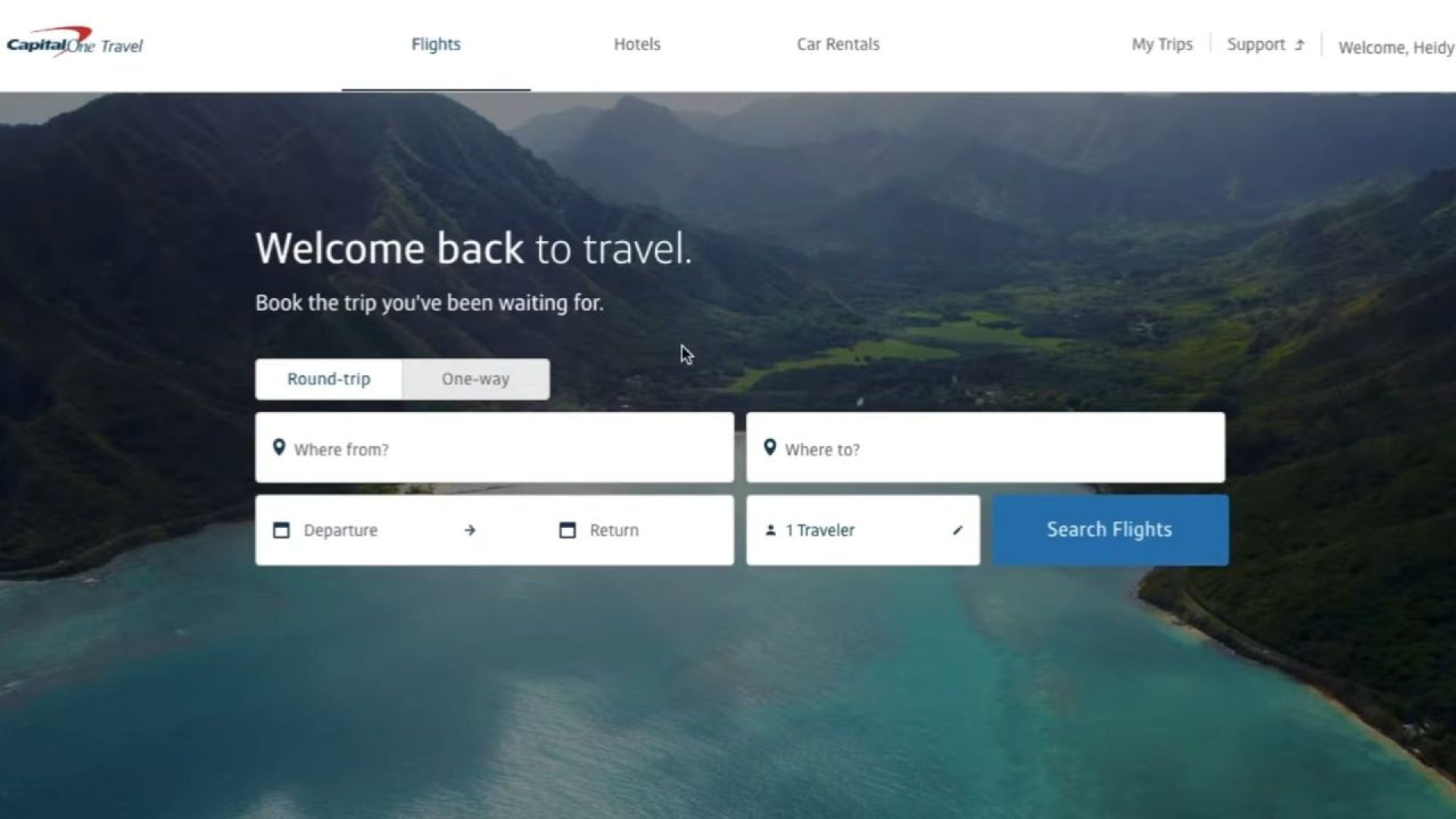

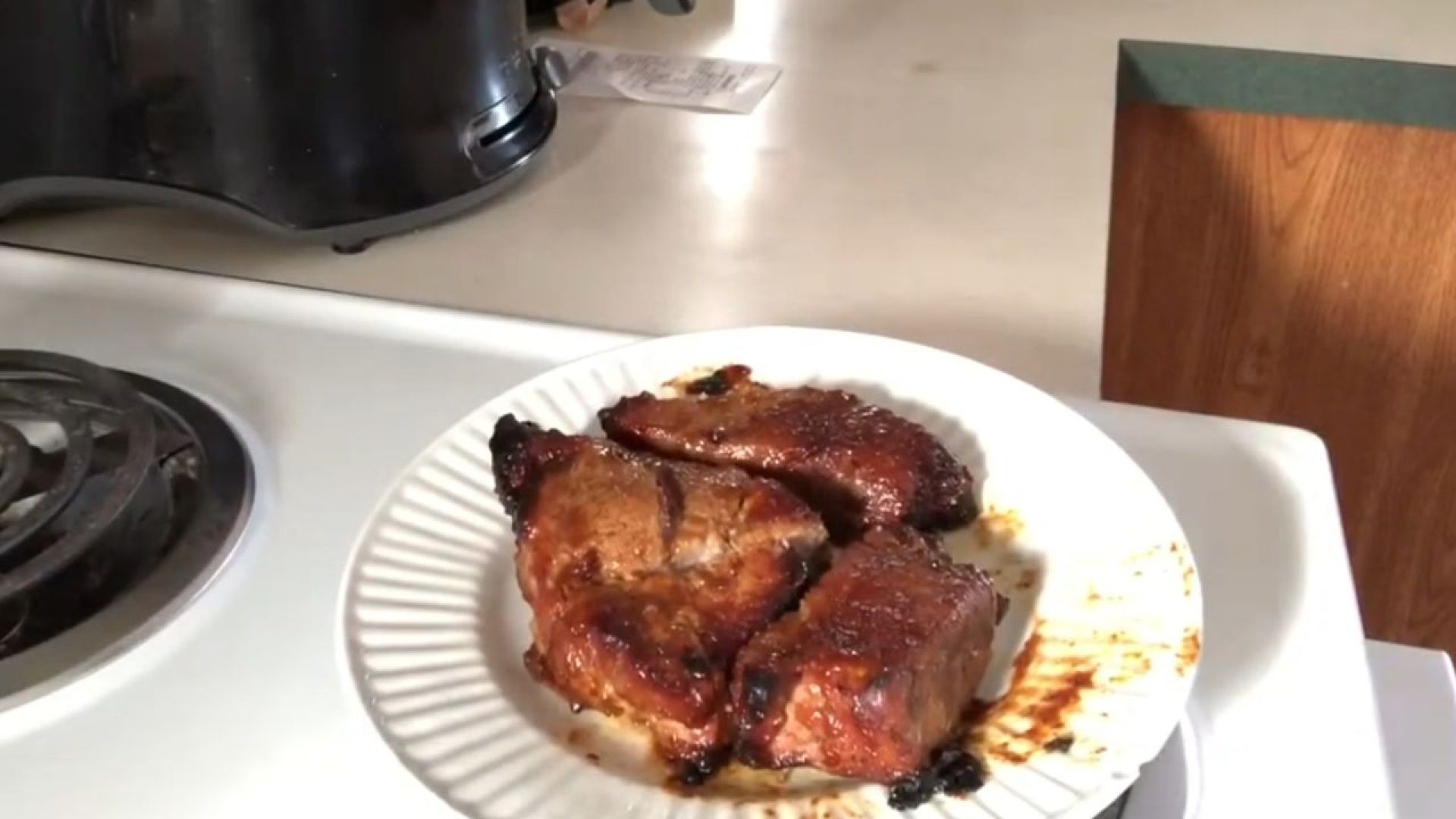

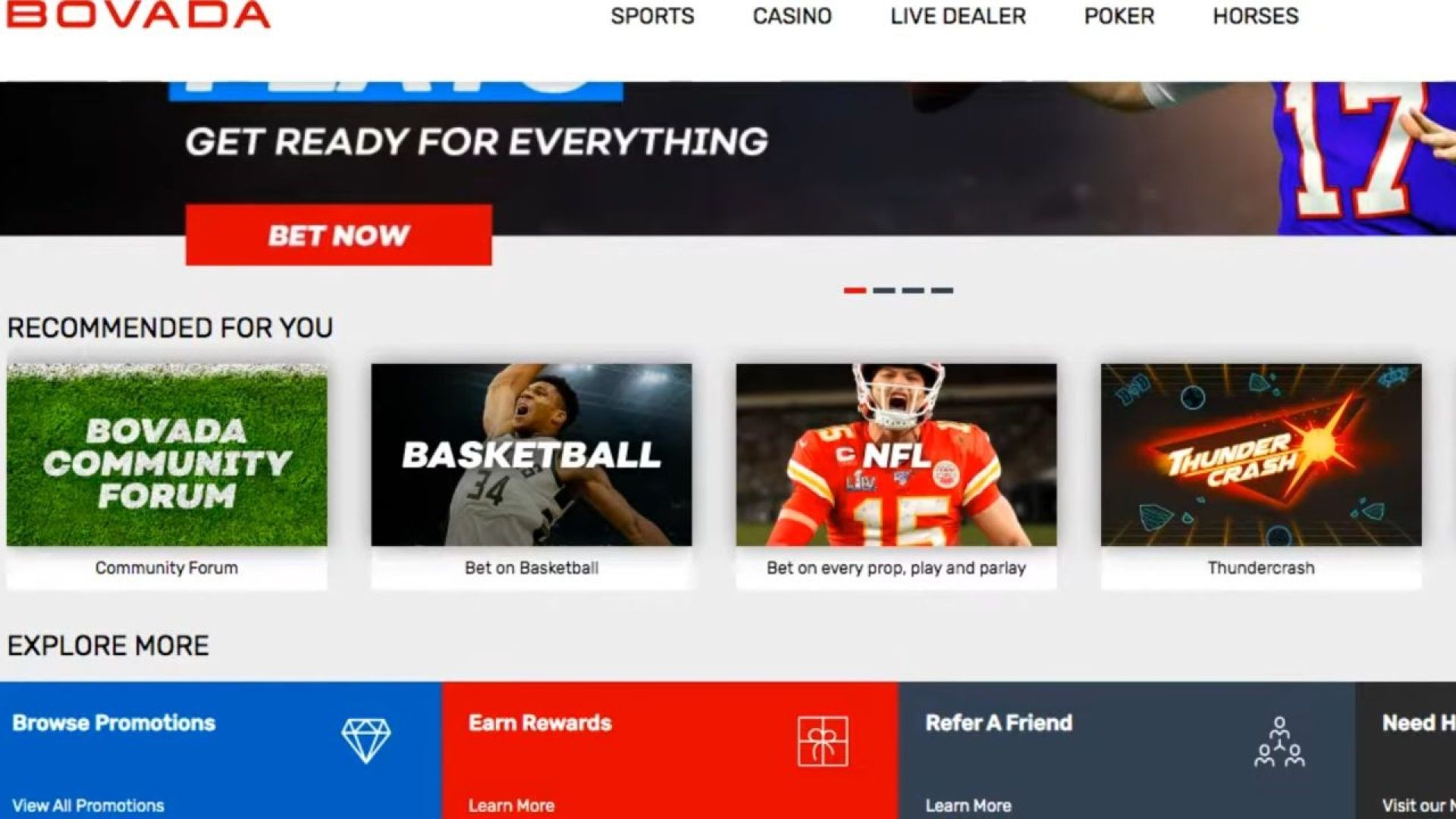
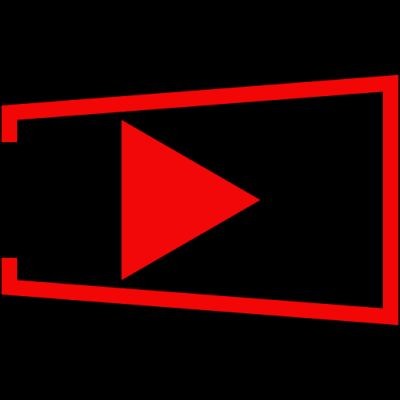

SORT BY-
Top Comments
-
Latest comments