Unbox & Setup Your Apex Gaming PC
Unpacking and setting up a new gaming PC can be an exhilarating yet daunting task. In the latest video from Apex Gaming PCs, the company provides a comprehensive tutorial on how to properly unbox and prepare your new gaming system. This article distills the key points from the video to ensure a smooth and successful setup process.
Key Takeaways:
📦 Unbox Carefully: Start by positioning the box in a spacious area and use a box cutter to safely open it, avoiding damage to the contents inside.
🔧 Component Safety: Remove the accessory and PC case boxes from the packing material. Keep all packaging, including styrofoam and the plastic bag, for future use or returns.
🖥 Initial Assembly: After removing the PC from its box, take out the insta pack foam from inside the case by undoing the thumb screws of the side panel.
🔩 Setup Components: Secure the graphics card and plug in the PCIE power connector. Ensure all internal connections are tight and correctly placed.
🔌 Connect to Power and Display: Connect your monitor to the GPU (or motherboard if using integrated graphics), plug the power supply into the wall, and switch it on.
From unboxing to the first power-up, Apex Gaming PCs ensure a streamlined setup to kickstart your gaming adventures.
#apexgamingpc, #pcsetup, #gamingsetup, #techguide, #unboxing








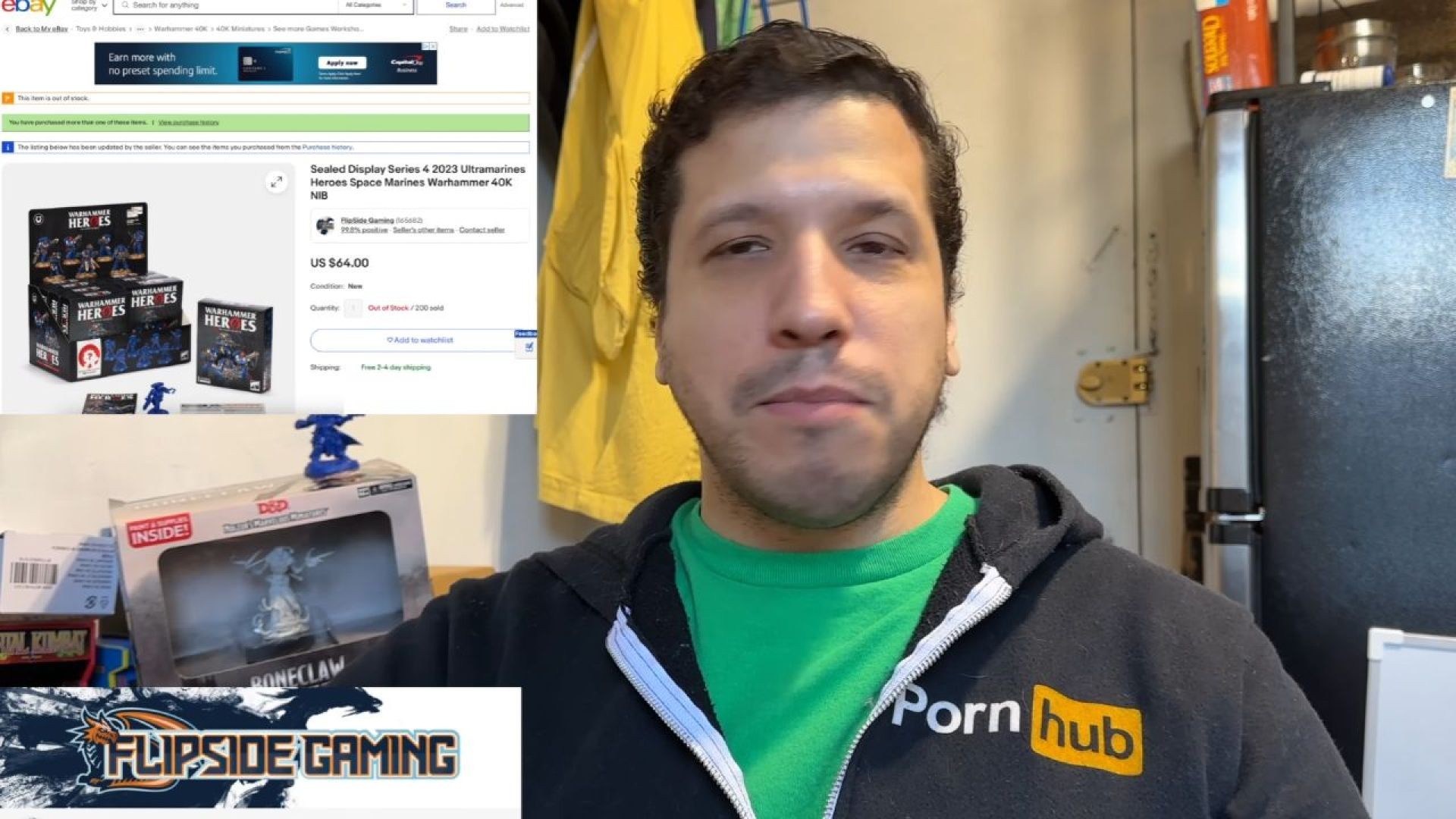






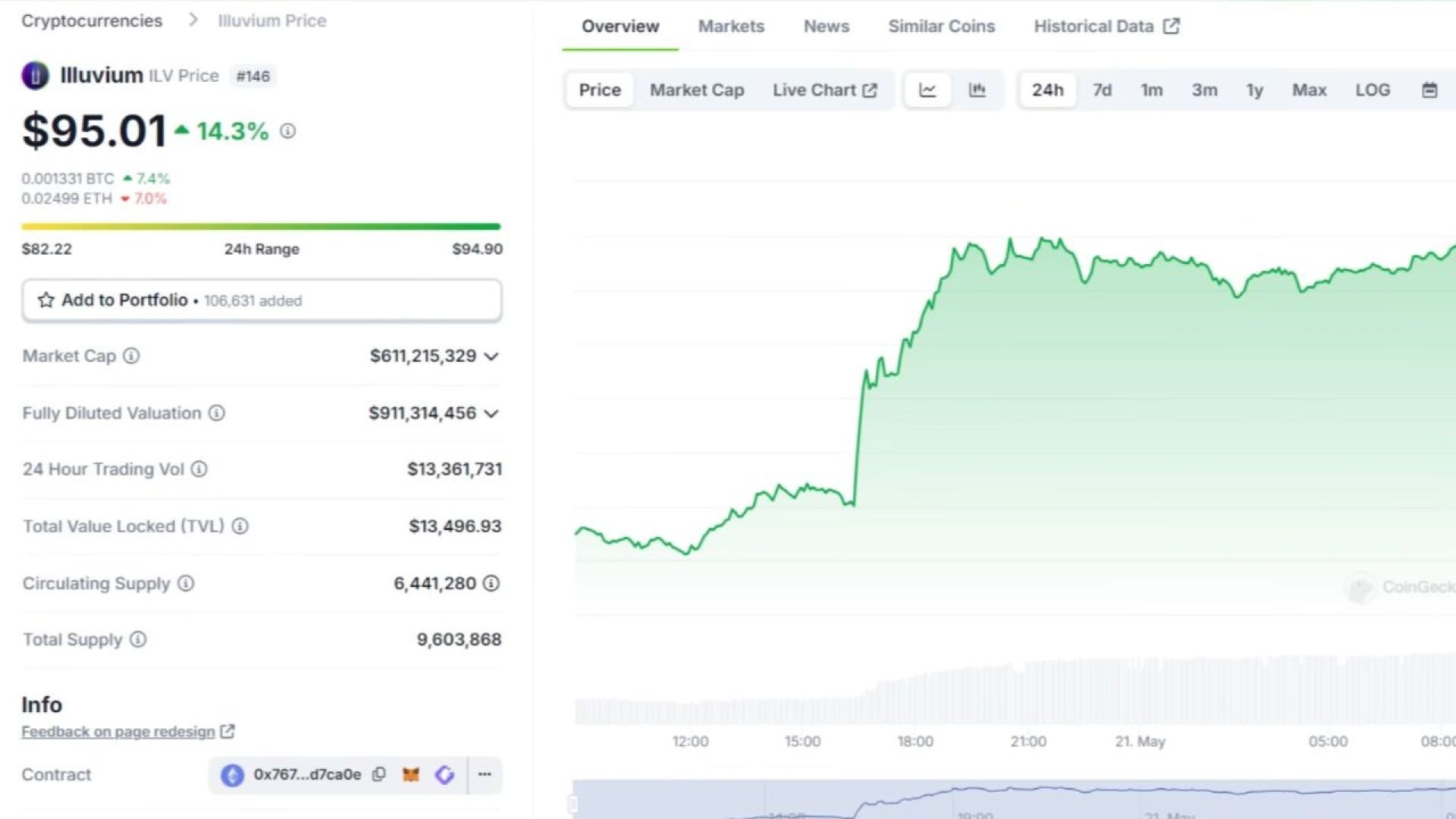





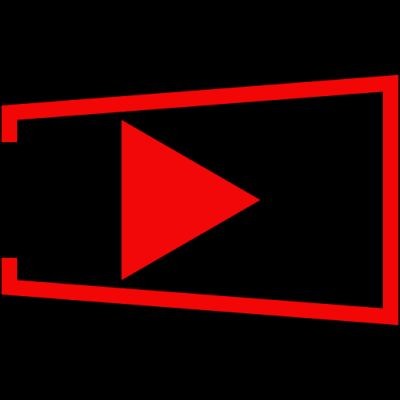

SORT BY-
Top Comments
-
Latest comments